After reading this article you'll be able to import an excel file to your platform and add mutiple users!
1. Before signing into your "Administration" page, create an excel file with the headers and populated with your users information:
- Email Address
- First Name
- Last Name
- Phone Number (Optional)
- Department
- Office Location

2. The department must be created before you create the user, please click the following link for further information on how to create a department.
3. Log in to your "Administration" page and select "User Management" in the top navigation.
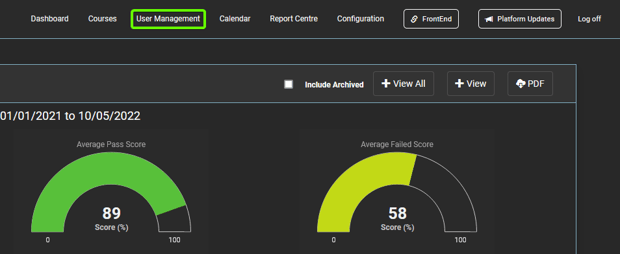
4. Select the "Import User" button located in the navigation bar.

5. Select "Upload users Excel File" and select the relevant file.
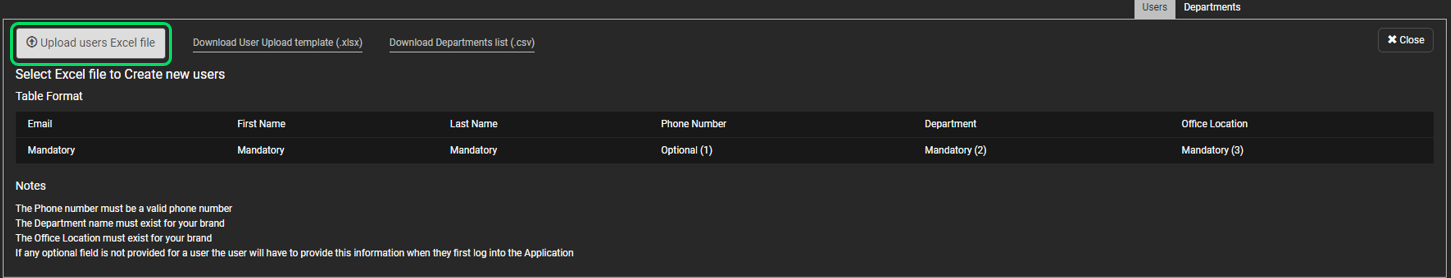
6. From here, you'll be shown if there are any errors with the users you want to upload. You can export any errors by clicking the "Export" button.
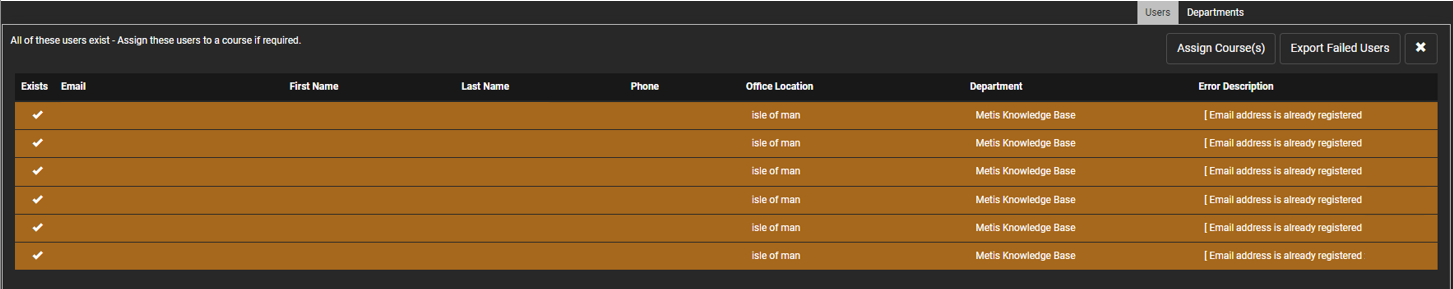
7. If no errors are shown, click "Create Users" to upload the requested users to your platform.
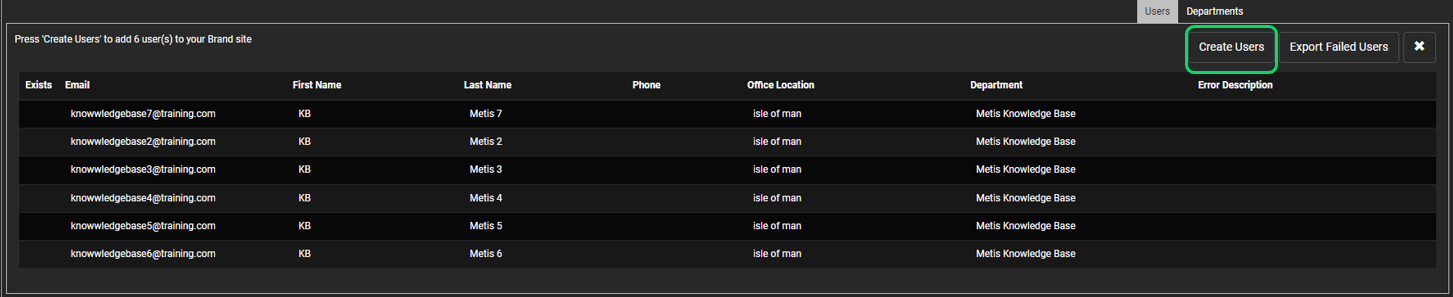
8. Click the "Close" button once complete to return your "User Management" tab.
