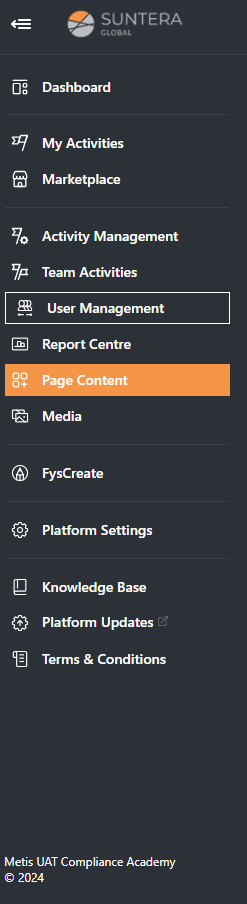After reading this article, you'll be able to remove a user from your selected course!
Please note, this is not a standard feature on your administration site.
To get this functionality added to your administration site, please get in touch with your account manager.
1. After logging in to the "Administration" site, select the "Courses" tab.
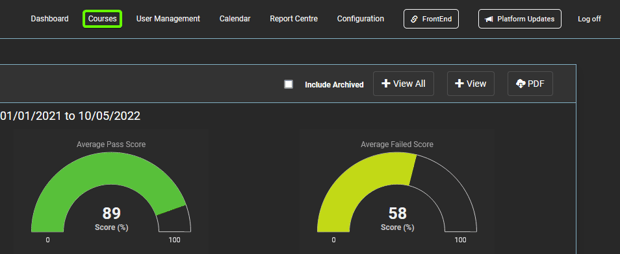
2. From here, select which course you'd like to remove the user from.
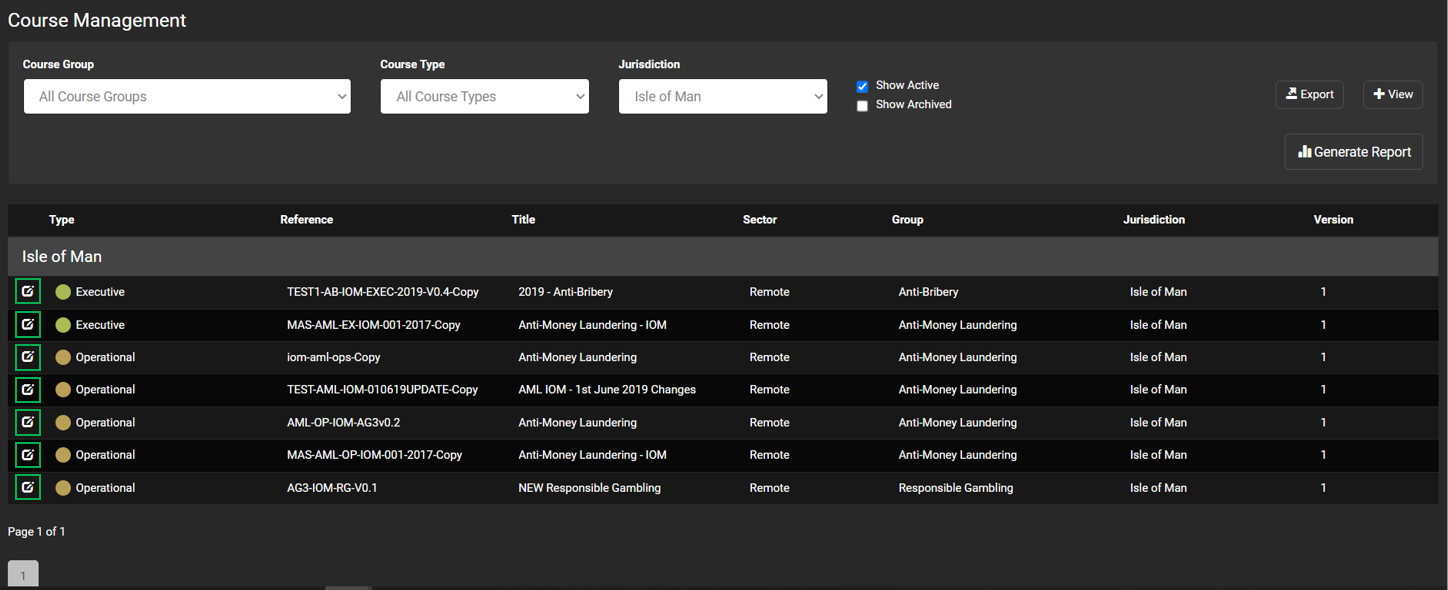
3. After selecting the course, click the "Remove Users from Course" button.

4. From here, select the users required to be removed.

5. Once complete, select "Save" to remove the users from the course.